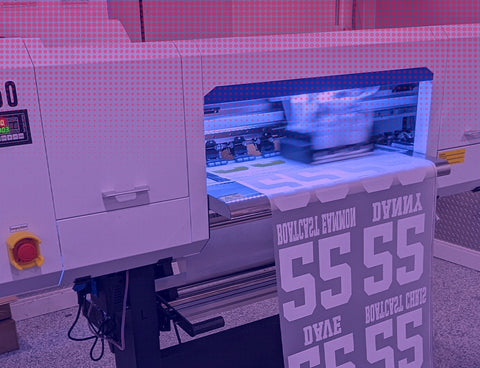The world of DTF is growing exponentially, with more custom apparel creators and small businesses switching to this innovative printing method and away from the likes of DTG and screen printing.
With the promise of intricate, colorful and long-lasting designs, it’s no surprise to see these transfers taking off. If you’re looking at producing your own DTF transfers from the comfort of your home, then it’s important to understand the type of equipment that you will need. In this article, we’ll be breaking down everything you need to print DTF transfers including what kind of printer you will need. Let’s dive in!
What Do I Need To Print DTF Transfers?
Printing DTF transfers can be simple, as long as you have the right equipment.
- Appropriate printer - either a specialist DTF printer or an inkjet that has been modified for DTF printing with 6 ink channels CMYK+White.
- Speciality DTF inks - these will prevent cracking and will keep the colors of the transfer vibrant and long lasting.
- DTF Film - this is important as it is the surface that you will be printing your DTF transfers on.
- DTF Powder - this powder will be the adhesive between the DTF inks and the fibres of the fabric that you are printing on.
- Heat Press - Applying your DTF transfers with a heat press will help to ensure the transfer is durable.
What Kind Of Printer Do I Need For DTF Transfers?
If you’re looking to create high-quality DTF transfers, then making sure you have the right printer for your setup is important. There are a number of considerations to keep in mind when making your choice. This includes:
- Resolution Capabilities - the main draw with DTF transfers is their vibrancy and durability. They can show even the most intricate details. Selecting a printer with high DPI and resolution is imperative. Some printers come with high tech features like thermal printheads that can produce even better prints for your transfers.
- Size Capabilities - Understanding the type of designs and size of the designs that you want to create will help you to better understand your printer needs. Some printers can handle larger imagery while others are better suited for smaller and more intricate designs.
- Printer Compatibility - It’s important to choose a printer that is compatible with DTF inks. Some printers require specialized software to print in high quality so make sure to review this information in advance of choosing your printer.
- Ease Of Operation - If you’re a beginner to DTF printing, it’s important to choose a printer that is user-friendly. Being able to operate the printer quickly and easily should be a top priority when it comes to choosing a printer.
- Durability & Longevity - If you are going to be printing DTF transfers regularly, then you need to make sure that your printer’s lifespan will last long-term and delivers reliable performance.
Can I Use A Regular Inkjet Printer?
No, it is not possible to use a regular inkjet printer for DTF printing. This is due to the types of inks that need to be used to create DTF transfers. Known for their vibrancy, the right type of inks are imperative for creating them.
Regular inkjet inks are not flexible, which means they have the potential to crack or fade when transferred. DTF inks, on the other hand, are specially formulated and designed to bend with fabrics when being transferred.
You will need a specialist DTF printer that is compatible with DTF inks or alternatively a converted printer that is compatible with DTF inks. For long lasting transfers, make sure to use a specialist DTF printer.
Conclusion
Creating your own DTF transfers doesn’t have to be difficult. As long as you have the right equipment and set up, your transfers can stay vibrant for a long time to come. DTF transfers can unlock a wide range of creative possibilities. From selecting the right printer to choosing the right inks to suit your every need, you should now be equipped to start creating professional-grade transfers. Whether you’re a hobbyist or a small business owner, embracing DTF printing can elevate your apparel creations and help to set your designs apart.