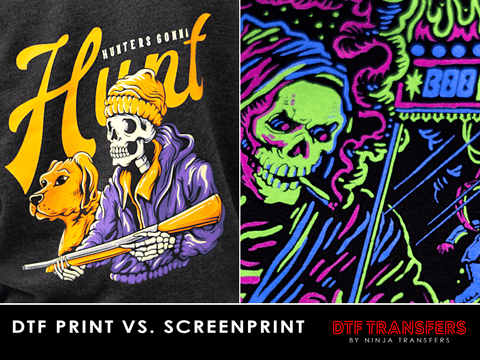You’ve received or made your own custom DTF transfers, but how do you go about applying them to your apparel? Learning how to press DTF transfers properly can help to improve the quality of the print and the durability of the transfer over time. In this article, we provide step by step DTF pressing instructions so you can get the perfect print, every time.
Table of Contents
- What Do I Need To Press A DTF Transfer?
- DTF Pressing Instructions
- Tips & Tricks
A big benefit to using DTF transfers over other types of printing methods is that the application process is relatively simple. You can press a DTF transfer with the following:
- A heat press
- Crafting presses like a Cricut
- A household iron
There are some slight differences with the methods of pressing depending on which application you choose.
DTF Pressing Instructions
Take a look at our graphic below for step by step instructions on how to press DTF transfers using a heat press.

One of the most common questions we receive is ‘do you need a heat press for DTF transfers?’. The answer is - no! While a heat press is a preferred choice to achieve the best results, you can also use a handheld press or even a household iron.
Our DTF pressing instructions below offer an easy-to-follow guide for each option.
Using A Heat Press
Step 1: Position
Make sure to position your print and line it up carefully in your desired print area.
Step 2: Press
Using medium pressure at 300°F-320°F / 160°C, press your transfer for 12-15 seconds.
Step 3: Cool & Peel
Remove both pressure and heat, and let your transfer rest for at least 15 seconds. Allow to cool completely until it is cool to touch. When cool, lift the transfer and peel, while applying even pressure.
Step 4: Second Press
Place parchment paper over your design and press for a second time for at least 15 seconds. This will help to improve the durability of the transfer while removing any shine.
Using A Crafting Press
Step 1: Position
Make sure to position your print and line it up carefully in your desired print area.
Step 2: Press
Using medium pressure at 320°F / 160°C, press your transfer for at least 15-18 seconds.
Step 3: Cool
Remove both pressure and heat, and let your transfer rest for at least 15 seconds until cool to touch. When cool, lift the transfer and peel, while applying even pressure.
Using A Household Iron
Step 1: Position
Make sure to position your print and line it up carefully in your desired print area.
Step 2: Press
Ensure the setting of the iron corresponds with the material you are printing on. Using firm and even pressure and press your transfer for at least 15-20 seconds.
Step 3: Cool & Peel
Remove the iron and allow the transfer to rest and cool for at least 15 seconds. When completely cool to touch, use even pressure to gently peel the transfer from one corner.
Tips & Tricks
Below, we have combined a number of tips and tricks from our experts who print and apply DTF transfers themselves, every day.
The Importance Of The Second Press
The second press when using a heat press is important. It can help to remove shine and can help to achieve the softness in appearance and feel. Without the second press, you may end up with a texture that you don’t like the feel of. The second press with a heat press machine is a vital step to ensuring the transfer is durable.
Avoid Incomplete Transfers
If your transfers are not adhering to your garments correctly, then you may not be pressing firmly enough or the heat may not be within the desired range. To correct this, extend pressing time or increase temperature.
Avoid Scorch Marks
Conversely, scorch marks can occur on garments if temperatures are too high. Refer to our DTF pressing instructions above to find out the temperatures that are best suited to each application method. This will usually occur with a household iron if this is on the wrong setting for the material you are printing on.